- Home
- Instruments
- Gear
- Recording
- Lessons
- Reviews
- Blog

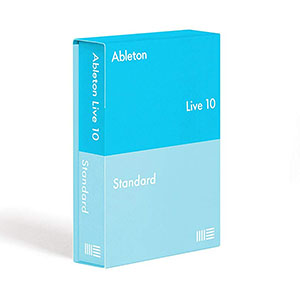
| Design: |  |
| Features: |  |
| Performance: |  |
| Value: |  |
Today we are taking look at Ableton Live 10 Standard – a sophisticated DAW package for both Mac and PC, and the long-awaited successor to Ableton’s popular Live 9. However, several new features make it an essential consideration for the modern music creator. Like other iterations, the newly released Live 10 Standard is not cheap by any means – so does it pay to invest? Let’s find out…

Just like its predecessor, Ableton Live 10 Standard isn’t the most interesting DAW on the market in terms of aesthetics, but its basic design is very clean and customizable. There have certainly been graphical improvements in this new iteration that make easier on the eye and easier to navigate.
For example, the bright new pastel color scheme – which is now applied to the whole clips instead of solely the title bar – brightens the screen, while MIDI notes are now the same color as their clips. Overall these are small tweaks, but together they help Live 10 Standard feel more intuitive and organized. This version also scales very well – start it up on just about any screen size and the excellent clarity is retained.
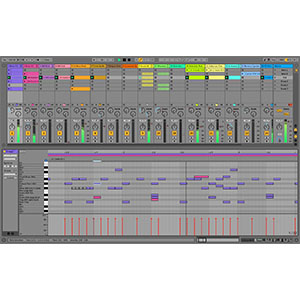
Off the bat, Live 10 Standard comes with all the functions a producer needs to create, record and mix high-quality audio, as well as more than 1,800 sounds (over 10GB’s worth), 5 software instruments, 42 effects, unlimited tracks and scenes, and 16 content packs. This is noticeably less than the Suite version (which comes in at a much higher price tag), but it’s still a very sizable haul.
In terms of notable new features, the headliner for Live 10 Standard is Wavetable – an ambitious and infinitely flexible synthesizer that features, among other things, two wavetable oscillators, a sub oscillator and two filters, as well as an expandable UI, giving you the power to create your own music from a broad range of sounds.
Another cool feature is the Capture function, which allows you to save performances even if you weren’t recording at the time. This solid feature proves very useful if you have a spontaneous moment of genius and want to use the resulting audio for a track without having to go back and record.
As with Live 9, this new DAW allows for an incredibly seamless workflow, even in live environments where you usually have a short window to get things right. It’s a very stable system that runs very smoothly indeed (you’ll need an Intel Core 2 Duo or higher, with a recommended 8GB RAM and 11GB disk space to get the best out of it).
While some of the most notable features are geared towards music creation, the overall focus really feels like it is on organization, with smaller tweaks and additions – such as the Browser Collections tool (which helps you manage your data better) and I/O renaming – really helping make this version feel like a big improvement over Live 9.
Ultimately, yes – Live 10 Standard is not cheap, but the overall offering for serious musicians is second-to-none. With both the headliners and supporting features, the feeling of value is actually pretty good for a very powerful and flexible DAW that works not only for you, but with you to create epic audio.
For more info about the Ableton Live 10, click here.
For more DAW Software you might like, click here.
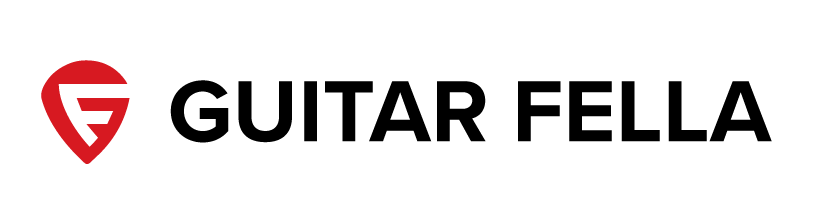
Reader Interactions