Top 10 Audio Interfaces On The Market – The World Of Home Recording
We may also earn commissions on purchases from other retail websites.

Last Updated: November-19-2018
It was all change in this article on the best audio interfaces, as we removed a few models – such as the Resident Audio T4 and the Focusrite Scarlett Solo – and replaced them with some new additions. These new models included a few high-end units, like the MOTU UltraLite AVB and the Behringer U-PHORIA UMC1820, as well as the awesome Audient iD4, and two cool entry-level devices – the Tascam US-1X2 and the Mackie Onyx Artist 1X2.
Until fairly recently, if you wanted to record music, you had to suck it up, pay the toll and book some time in a recording studio.
Thankfully, in 2018, those days are long gone! Technology has advanced to a point where you can find the same – or at least similar – results at home, even on a budget. This is where an audio interface comes in.Today we’re going to introduce you to this type of audio device and talk about what they can offer a home producer right up to a studio professional. Before that, let’s take a look at our top ten audio interface picks, from high-end to entry-level models.
Top 10 Best Audio Interfaces:
| Image | Studio Headphones / Rating | Summary | Check Price |
|---|---|---|---|
+ -  | Roland Studio-Capture Total of 4.83/5 | The epitome of versatility, sound quality and practicality in a rugged package. | |
+ -  | Focusrite Clarett 8Pre Total of 4.77/5 | A very capable package that combines fast Thunderbolt speeds and solid hardware. | |
+ -  | MOTU UltraLite AVB Total of 4.72/5 | Tons of features and I/O options with a tiny footprint. | |
+ -  | Roland Octa-Capture 10X10 Total of 4.60/5 | One of the most advanced and most versatile models on the market. | |
+ -  | Behringer U-PHORIA UMC1820 Total of 4.70/5 | A very solid eight-input rack-mountable interface from Behringer. | |
+ -  | Audient iD4 Total of 4.75/5 | The Brits lead the way with the exceptional Audient iD4! | |
+ -  | Steinberg UR242 Total of 4.08/5 | One of the most solid choices on the market at the moment. | |
+ -  | M-AudioM-Track C-Series 2x2M Total of 4.08/5 | A very well rounded interface that offers both style and impressive performance. | |
+ -  | Tascam US-1X2 Total of 4.60/5 | Taking the top spot for quality design, build and performance. | |
+ -  | Mackie Onyx Artist 1-2 Total of 4.42/5 | Rugged device, quality performance – this audio interface sets the bar high! |
Roland Studio-Capture

| Design: |  |
| Features: |  |
| Performance: |  |
| Value: |  |
Spearheading this list is an excellent audio interface from a respected brand known for the quality of their audio gear.
With their high-end Studio-Capture, Roland have made the process of recording great music much easier. As we have highlighted in the complete Studio-Capture review, this beefy unit packs in all the features you would expect from a premium interface, as well as a few surprises.
In addition to plenty of I/O options and awesome preamps, this device features a handy auto-level function, which dials in optimal gain levels for all of your inputs. For professional recording, you can’t go wrong with this bad boy!
Focusrite Clarett 8Pre

| Design: |  |
| Features: |  |
| Performance: |  |
| Value: |  |
Despite USB still being the most common connection, a Thunderbolt connection remains the optimal choice for the best music recording via computer. Focusrite, being one of the most popular brands in this industry, knows this all too well!
That is why their excellent Clarett 8Pre rack-mounted audio interface makes use of this connection, as well as some other features that make it a solid choice for serious producers.
Some of these include the microphone preamps, offering studio-quality resolution with near zero latency. All in all, very impressive – as we mention in the full review of the Clarett 8Pre.
MOTU UltraLite AVB

| Design: |  |
| Features: |  |
| Performance: |  |
| Value: |  |
MOTU’s powerful UltraLite AVB is another higher-end addition to this chart and one that has plenty to offer professional audio producers everywhere.
With an all-round solid, compact and stylish all-metal build, this desktop unit features a total of 36 simultaneous I/O options (18 ins, 18 outs) to cover all bases, as well as a large backlit LCD screen and an excellent onboard DSP mixer.
As you may expect, the sound quality is also top-notch thanks to the inclusion of some fantastic preamps. The complete breakdown of the MOTU UltraLite AVB offers up all the details you need!
Roland Octa-Capture 10X10

| Design: | 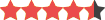 |
| Features: |  |
| Performance: |  |
| Value: |  |
Don’t be surprised to see Roland appear more than once across our audio interface pages – this brand knows what it’s doing in this area! The Octa-Capture 10X10 is a good testament to this.
This cost-effective unit takes a lot of important features found in their elite interfaces to make something of very good value. These include using two high-end preamps, their proprietary AUTO-SENS technology and a strong I/O cluster.
The Octa-Capture 10X10 is a very powerful piece of kit that doesn’t disappoint when it comes to sound quality, reliability or versatility – as we state in the full Octa-Capture 10X10 review.
Behringer U-PHORIA UMC1820

| Design: |  |
| Features: |  |
| Performance: |  |
| Value: |  |
The U-PHORIA UMC1820 from Behringer is one of the stars in the under $500 price range, thanks to its flexibility and efficiency.
The German brand manages to cram a lot of tech into this bus-powered rackmount device. With a simple but stylish (and very robust) chassis design, it features eight combo XLR/TRS inputs, along with advanced MIDAS mic preamps and +48v phantom power.
As we highlight in the complete review of the Behringer U-PHORIA UMC1820, the performance on offer is excellent for the price, with very clean vocals and zero-latency direct monitoring.
Audient iD4

| Design: |  |
| Features: |  |
| Performance: |  |
| Value: |  |
A new entry to this top ten list and a thoroughly deserved one at that, after topping our chart of the best sub-$200 audio interfaces!
As we mention in the complete Audient iD4 review, this British-designed interface offer incredible value for money, with a high-end design and great specs, including a Class A preamp, plenty of I/O options and ample controls.
The design and craftsmanship of this versatile desktop unit is awesome too – it’s built like a little tank! Throw in great compatibility and some decent software, and you can see why we like the iD4 so much.
Steinberg UR242

| Design: |  |
| Features: | 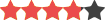 |
| Performance: | 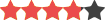 |
| Value: |  |
As we move towards the lower-priced models in this top ten list, the UR242 stands out as a class act. It’s created by Steinberg, who you may be more familiar with due to their software products like Cubase.
However, the respected German software brand makes an affordable audio interface worth having, with the UR242 a solid piece of kit. With a quality build, the UR242 features two inputs and decent controls.
A collaboration with Yamaha also means this device features PRE Class-A discrete mic preamps for excellent recording quality. Read more on this audio interface in the complete Steinberg UR242 breakdown.
M-AudioM-Track C-Series 2x2M

| Design: | 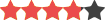 |
| Features: | 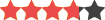 |
| Performance: | 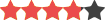 |
| Value: |  |
While the affordable ranges of audio interfaces tend to throw up a lot of similar designs, M-Audio look to offer something a little different.
As we focus on in the main M-Track 2x2M review, instead of the regular boxy aluminum chassis, this unit features a bit of a retro look, with the main control panel on the top of the device. Pretty cool and very functional.
With a solid build, it comes with a standard two inputs and output options, as well as a handy MIDI I/O cluster. On top of this, the built-in mic preamps are very commendable.
Tascam US-1X2

| Design: |  |
| Features: | 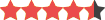 |
| Performance: |  |
| Value: |  |
The name Tascam should be familiar to anyone with even a tiny bit of experience in audio hardware, even if the brand isn’t famous for its audio interface output.
The US-1X2 performs very well for such an affordable audio interface – not to mention the fact that this unit sports killer looks, thanks to a quality aluminum chassis and chunky diecast side stands.
The I/O options are pretty standard for a budget unit, with both an XLR and TRS input, although the mic preamp on offer proves one of the best in the budget range. Be sure to read the full Tascam US-1X2 review!
Mackie Onyx Artist 1-2

| Design: | 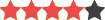 |
| Features: | 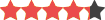 |
| Performance: | 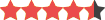 |
| Value: |  |
Propping up this list is another awesome new entry and another that impresses in the sub-$100 price range – the portable Onyx Artist 1X2 from Mackie.
As we mention in the full Mackie Onyx Artist 1X2 review, there is a lot on offer with this interface. Aside from looking cool and being built ‘like a tank’, the recording quality is excellent for the price thanks to the quality preamp.
The I/O options and controls are quite standard at this price range, so it does the job for home studios and enthusiasts – especially as it is compatible with most systems and DAWs.
What is an Audio Interface?
Before we discuss what to look out for, it’s probably worth talking about what exactly an audio interface is!
As computers became more accessible, affordable and efficient, so many things crossed over from analog to digital. This is very true when it comes to recording music. Not so long ago, in order to record guitars, you had to spend time in a recording studio with large mixers, mics and amplifiers. If you wanted to record music at home, you were simply out of luck!
Needless to say, not everyone could record and those who could were usually paying a decent price for the privilege. In 2018, things are very different. All you really need is a computer, an audio interface and you are set to go!
So, what exactly is an audio interface? In simple terms, it is an external audio card that you can connect to your computer via USB or other ports. The device itself contains a microphone preamp and analog to digital converters. This way you can plug your microphone or guitar cable into it, and it will translate the signal from both into something your computer can read. This allows you to record, playback and edit audio with ease.
These devices can be very simple and extremely affordable. You can easily find a great audio interface for under $100. On the other hand, there are those that will cost you up to $1,000 – you can learn more about high-end audio interfaces in our dedicated guide.
What is Needed to Record Music with an Audio Interface?
No matter how simple or complex your audio interface, you will only need a computer to actually use it. However, the software side of things is a different story. The most common way of using an audio interface is to pair it with a Digital Audio Workstation (DAW) of your choice, allowing you to record and edit music. Most modern interfaces are fully compatible with the majority of modern DAWs and, if you don’t already have access to a good DAW, you will be pleased to know that most interfaces for sale today come with a copy of one.
What Can You Record with an Audio Interface?
Forget the high end for a moment – the most common I/O setup on a basic, entry-level audio interface includes at least one microphone input (XLR) with a mic preamp behind it, and then a separate 1/4” instrument input (TRS). Using nothing more than a basic interface such as this one, you can record vocals, guitars, bass guitars, keyboards and more, providing you can plug the instrument into a 1/4” TRS jack.
As you start investing more money, different opportunities begin to open up. For example, with a good $200 audio interface, you can simultaneous record multiple instruments and vocals at the same time, with no problems. This is why the bigger and more ambitious your studio, the more you are likely to spend.
How to Connect an Audio Interface
One of the main reasons audio interfaces exist in the first place is to combat latency. In short, latency is nothing more than the delay created by the computer due to the time required to process the input signal. An audio interface will reduce this latency to a manageable level.
The most common way to link an interface to a computer is by using a standard USB cable. Even in 2018, using USB 2.0 is still the norm, although better alternatives do exist. While USB 3.0 is slowly coming into the industry, Firewire and Thunderbolt are the main connections you’ll see on higher-end devices.
Both of these are exponentially faster than a standard USB connection, which is why they are so popular. The main benefit of using these connections instead of standard USB is having near zero latency, as well as the ability to layer all kinds of effects onto your signal in real time with no issues. However, keep in mind that both Thunderbolt and Firewire require matching ports on your computer to function – be sure to check before you make a purchase!
What to Look for When Shopping
Interested in an audio interface? Before you dive in, there are a few considerations! The first being the form factor – the shape and size of the unit. If you are in a bedroom or home studio, a compact desktop audio interface, which sits inconspicuously on your desk, is the best option, while it has the additional benefit of being portable if you are recording on the go. If you are in a big studio, you probably don’t need us to tell you that a rack-mounted interface is more appropriate for you, as you can install it into a rack (as you probably do with everything else!).
Next, consider the I/O options (the inputs and outputs on the device). This is where you need to plan ahead. Some people will be perfectly content with having one microphone input and one instrument input, especially if you are just recording music by yourself at home.
However, some people may require more like 30 inputs! These are found on higher-end interfaces, with a mix of both analog and expandable digital ports. Even if currently you only require one or two inputs, down the line you may need more. In our book, more is always better, because you never know what is in store for the future.
The sound quality is a further consideration although most devices these days (especially those we have featured in our charts) will offer high-resolution audio at 96kHz/24-bit or the even higher definition 192kHz/24-bit. The difference between these two is pretty hard to spot, so it’s not as big a consideration, unless you are working in a big studio on pro-grade audio.
Finally, you may want to look at the features the audio interface offers. Cheaper interfaces will usually have very few features aside from the standard inputs and basic controls. However, as you move up in price, you will start to see features such as automatic gain level adjustments and signal analysis. Figure out whether you actually need these, as it can save you a lot of money if you can do without.
Ultimately, you have to look at your current budget and ambitions, and then plan ahead before choosing an interface that will suit you.
Can You Use Them Outside of The Studio?
Providing they are portable enough, then yes – you can use an audio interface outside of the studio. The general rule of thumb is that USB interfaces can be used outside of a studio, as they use USB protocol to both send the data and power the device. This means, you can power an interface with your laptop or tablet while on the go. Thunderbolt and Firewire platforms usually require a separate power adapter, making them far less suitable for this type of application.
The Final Word
Audio interfaces are the go-to choice for recording music at home, while many professional studios prefer to use these modern devices over bulky analog gear. The models we have highlighted in our chart above are undoubtedly some of the best on the market at the moment.
All that is left for you to do now is to go out and read some reviews before settling on an audio interface that fits your requirements. Whether you are just starting out, or are about to make the next big hit, we hope you enjoy your new purchase!
If you need more help with setting up your studio, check out the related buying guides for recording gear:
Studio Monitors
Studio Headphones
Microphones: Condenser|Dynamic|USB
Laptops For Music Production
MIDI Controllers
DAW Software
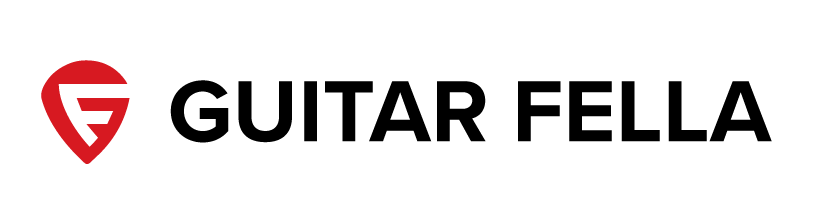
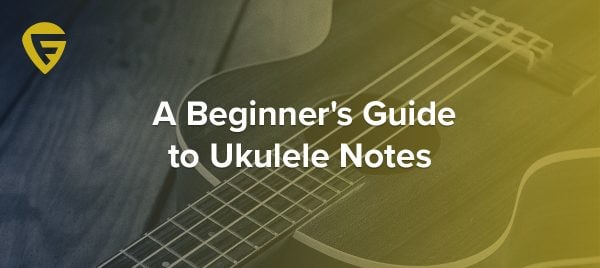

steve says
I’m new at the game so this info is really appreciated! Thanks a ton!